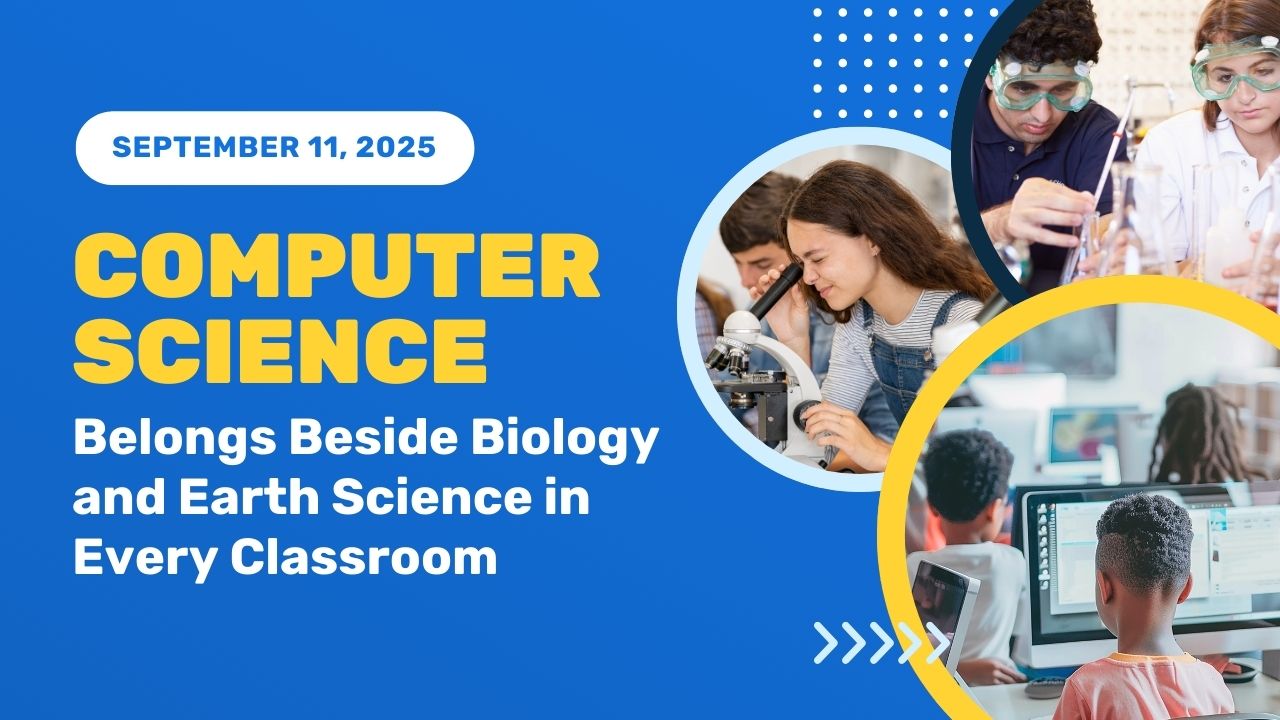For students new to game development, actively working on game development projects inside Unity is one of the best ways to build both technical and creative skills. Taking inspiration from and building simplified versions of existing games is a great way to gain hands-on practice building video games in Unity. Students learn to implement core game mechanics while also exploring customization options to make the projects their own.
Especially in K12 education, project-based learning is a great way to keep students motivated and engaged as they develop unique, personalized portfolio pieces that showcase their skills. If you’re teaching a high school game design class and are looking for ways to inspire students to take ownership of their work, these beginner game development projects offer the perfect opportunity to practice and apply core game design principles and coding skills. Through creative exploration and problem-solving, students can better grasp complex concepts and stay engaged with the learning process.
Here are some ideas for beginner game development projects that can be built in Unity.
Unity Project Example for Complete Beginner
Virtual Rube Goldberg Machine
By building a virtual Rube Goldberg Machine inside of Unity, students get hands-on experience with the Unity 3D Physics Engine, which is essential for simulating real-world behaviors like gravity, collisions, and acceleration. In this project, students create complex chain reactions by manipulating objects that interact with each other using Unity’s physics tools.
This is a great first project for students to familiarize themselves with the Unity Interface since there is no coding component to it, and students can complete the project using basic shapes or free assets.
Key Learning Outcomes:
- Understand Physics Components: Learn to use Rigidbody and Colliders for object movement and interaction.
- Experiment with Physical Properties: Explore mass, friction, drag, and bounce to influence object behavior.
- Develop Problem-Solving Skills: Plan and predict chain reactions, enhancing critical thinking
Beginner Unity Project using Unity Scripting API
Physics Puzzle - Projectile Game
In building a projectile-based physics puzzle game like Angry Birds, students get hands-on experience combining C# programming with Unity's scripting API to create a fun, interactive 3D arcade game. The objective is for players to destroy structures by launching projectiles, such as from a catapult, slingshot, or cannon, to knock down enemies or objects.
By simulating physics and collision mechanics, students learn to develop destructible environments and create satisfying gameplay where players must aim strategically to drop targets to the ground. This beginner-friendly project reinforces foundational game mechanics and introduces key Unity features like rigid bodies and physics materials while working with the MonoBehaviour class to manage game objects and user input.
Optional Game Mechanics:
- Scoring System: Add a score based on how many shots the player fires or the time taken to clear levels.
- Shot Limitation: Restrict the number of projectiles available, adding a layer of challenge and strategy.
- Level Progression: Introduce new levels with varying structures, increasing difficulty as the player advances.
Key Learning Outcomes:
- Master Unity’s Scripting API: Gain familiarity with the API and its functionality through scripting game behaviors.
- Understand MonoBehaviour: Learn how to manage game objects and gameplay mechanics using Unity’s core lifecycle methods.
- Simulate Projectile Physics: Implement realistic physics to simulate the behavior of projectiles and game dynamics.
Beginner Friendly Unity Project in 2D
Endless Runner
A 2D endless runner game is a good beginner project to introduce students to 2D game development. The goal is to create a fast-paced, continuous running game where the player controls a character, avoiding obstacles and collecting items as the environment scrolls infinitely.
This type of project introduces core concepts of 2D game mechanics, such as smooth animations using sprite sheets, collision detection, and character movement, while reinforcing efficient code structure and optimization techniques for fluid gameplay. The simplicity of endless runners makes this an ideal project for students to practice building dynamic and engaging games while learning essential 2D development skills.
Optional Game Mechanics
- Power-ups: Add collectible items that give the player temporary abilities, like invincibility or speed boosts.
- Difficulty Scaling: Gradually increase the game’s speed or complexity as the player progresses, adding new challenges.
Key Learning Outcomes:
- Master 2D Animation: Learn to implement sprite sheets and smooth transitions between character animations.
- Optimize Program Structure: Understand best practices for organizing code and improving game performance.
- Implement Endless Scrolling: Create a seamless, infinite environment using object recycling and efficient resource management.
Beginner Unity Project for First-Person Navigation and Level Design
Escape Room
The objective of an escape room game is for players to explore an interactive environment, solving puzzles and uncovering clues to escape.
Building a 3D escape room game introduces students to how to implement a first-person perspective, allowing users to control both camera movement and the player character's position. Students develop player controls in C# that allow users to move, look around, and interact with objects, while implementing event-driven programming to trigger in-game events like opening doors or unlocking hidden areas.
Building a game like this challenges students to craft an immersive atmosphere, as they design the level using 3D models and assets, then bring it to life with Unity’s lighting system, ensuring the environment feels immersive and visually interesting for players.
Optional Game Mechanics:
- Timer: Add a countdown to increase urgency, pushing players to complete the escape before time runs out.
- Puzzle Complexity: Introduce multi-step puzzles or clues hidden across the room, requiring more strategic thinking.
- Hint System: Implement an optional hint mechanic to assist players who may struggle with certain challenges.
Key Learning Outcomes:
- Master Lighting and Level Design: Create detailed, immersive environments with Unity’s lighting and design tools.
- Develop Player Input and Interaction: Program responsive player controls and object interactions in C#.
- Implement Event-Driven Programming: Learn to trigger in-game events and manage interactions using Unity’s event system.
Conclusion
Practicing newly acquired knowledge by working on Unity projects for beginners is essential to mastering game development and video game programming. For students just starting out, using familiar game design ideas and mechanics helps them focus on learning core skills without the added complexity of creating something entirely new from scratch. These Unity project examples are perfect for building a foundation in both coding and design, while still allowing for creativity and customization. By starting with structured projects, students can refine their abilities and confidently experiment with game development in a manageable and engaging way.
.png)
Mastery Coding’s Game Development I course is designed to guide students through building all of these Unity projects for beginners—and more. This full-year video-based curriculum helps students create a portfolio of game development projects that highlights their unique abilities and creativity. By integrating both coding and design, students will learn how to develop fully functional games, while having the freedom to customize themes, levels, and gameplay elements to reflect their personal style. Our program uses a project-based approach to teach Unity and C#, preparing students for the Unity Certified User: Programmer and Unity Certified User: Artist certifications. With a full project portfolio and industry-based certifications in hand, students emerge from the course with not only technical proficiency but also the creative vision needed to excel in game development.